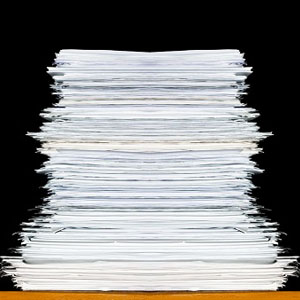
New Jersey is among the majority of states in which child adoption records are sealed, which is known as a “closed adoption.” Prior to 1941 New Jersey adoption records were open, meaning they are public information. But since 1941 adoption records are confidential and not available to the public. A closed adoption means the adopted child and the adopting parents and also the birth parents won’t know each other’s names or contact information any point in the adoption process, or after it is completed. In many cases there is a birth mother only because the birth father’s name is not shown on a birth certificate, meaning the child and the adopting parents have no record of the birth mother’s name, family history or location. Historically, the purpose of sealing adoption records was protection of the new family’s rights from any…Read More

Navigating the child adoption laws in New Jersey will start with a decision. First, you must know whether you intend to adopt a child from the United States or from a foreign country. The laws are different, so you will need to make that decision in order to focus on the laws that apply to you and your own situation. In either a domestic or an international adoption you will be required to provide a great deal of information about yourself, such as your family history, your medical history and your present living arrangements and financial condition. People are often surprised at the depth and breadth of questions they are required to answer in the process of becoming adoptive parents. It’s good to keep in mind that protecting the health and safety of the children is the main goal, even…Read More
